Table of Contents
What Is Greta?
Greta is an AI-powered tool that builds entire web and mobile apps from simple text prompts.
No code. No fuss.
You type something like, “I need a to-do app with user login.”
Greta spins up a React front end.
It sets up a backend (like Supabase), handles the database, integrations, and even deployment.
Your idea becomes a live app in minutes
Why It’s Cool
- Prompt‑to‑code: No coding required.
- Front + backend: Both ends covered.
- Deployment‑ready: Auto-hosts via Netlify, Supabase, etc.
- GitHub sync: Code automatically pushed to your repo
- Growth tools: A/B testing, analytics, email flows — built in
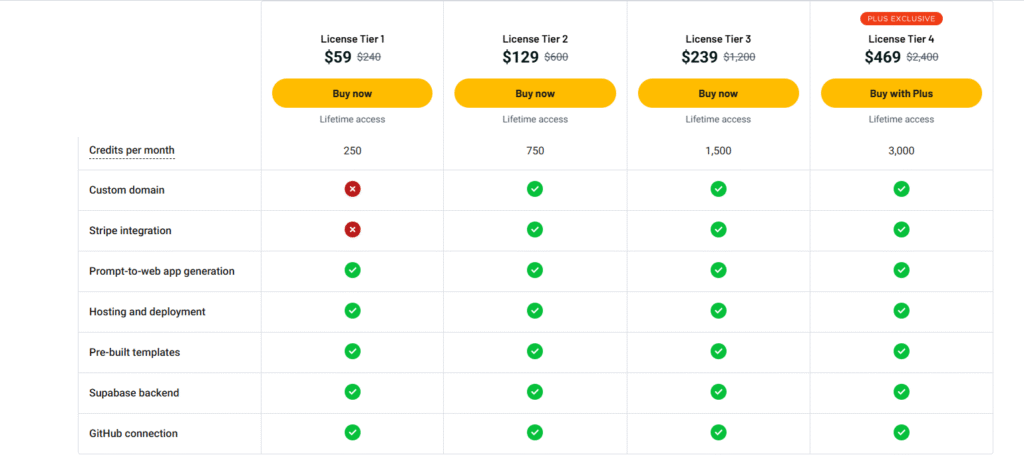
Pricing Plans
Available on AppSumo with a lifetime deal:
- Tier 1: $59, 250 credits/month
- Tier 2: $129, 750 credits
- Tier 3: $239, 1,500 credits
- Tier 4: $469, 3,000 credits + custom domains & Stripe
Includes a 60-day money-back guarantee
Who Should Use It?
It’s ideal for:
- Founders & bootstrappers: Launch MVPs fast.
- Marketers & PMs: Build internal tools, landing pages, dashboards.
- Non-technical users: Learn app dev without coding.
- Students/teachers: Practical education in app building.
Many users highlight fast prototyping and a clean UI as top benefits
Real‑World Feedback
✅ What Users Love
- Easy, intuitive interface
“It’s incredibly intuitive and simple to use… If it makes a mistake when trying to deploy… it will go back and fix its mistake and then retry…” - Solid prototyping power
“I cloned a HackerNews‑style site within 10 hours… cost about 700 credits.”
“Greta is the best software I’ve ever bought on AppSumo… Today I have a working webapp.” - Rapid MVP creation
“If you want something where you can go from idea to live in 20 minutes, I’d go with Greta.” - Lifetime deal = huge value
Many users stress the one-time payment is a big plus
⚠️ What Users Struggle With
- Credit burns on fixes
“Burning credits to resolve build issues… charges you 10 credits repeatedly.” - Supabase bugs & complexity
“Half of credits used and still not working… Supabase instructions outdated.”
“Promising but currently too frustrating to use… data inconsistently stored, loops, login issues.” - Limited scale
Works best for small projects.
Larger apps often hit file limits (around 50 files)
Support is active and responsive, but some users felt they didn’t hear back quickly
My Experience with Greta 🚀
I’ve spent two weeks testing Greta on small projects.
Project: To‑Do App
- Prompt: “Create a to-do list with login and Supabase.”
- Result: Full UI + backend.
✅ Launched quickly on Netlify. - Fixes: A bug popped up in task deletion — Greta auto-remedied it in seconds.
- Outcome: Working prototype. Consumer‑grade, not enterprise-grade.
Project: Lead‑Capture Landing Page
- Prompt: “Landing page with email capture via Supabase.”
- Result: Clean design, form working.
- Fixes: Added A/B test and email flow via simple prompt.
- Outcome: Live in under 30 minutes — no code touch.
What I Liked
- Prompting is easy.
You chat, and Greta builds.
No dev environment hassle. - The UI looks polished.
- GitHub sync makes code backup painless.
- Built-in analytics and A/B testing are great for marketers.
What I Didn’t Like
- Credits drain fast when asking for fixes.
- Hitting the 50‑file limit on larger projects slows progress.
- Occasionally, Greta said “Fixed!” but the bug remained — needed manual checks.
- Supabase integrations need improvement; docs can lag.
Greta vs Alternatives
Compared to other AI builders, Greta shines in full-stack automation:
| Feature | Greta | Other Tools |
| Front + backend | ✅ Full-stack | Often UI-only |
| Auto deployment | ✅ Yes | Manual needed |
| GitHub integration | ✅ Built-in | Rare |
| Growth tools included | ✅ A/B, analytics, email | Mostly plugins |
| Scope | Great for MVPs, tools | Varies |
For people building internal tools or prototypes, Greta often beats UI-only tools.
Pros & Cons Summary
Pros
- Instant app building from prompts
- Full-stack output, not just front end
- Polished UI and easy GitHub sync
- Built-in analytics, A/B tests, email flows
- Cost-effective lifetime deal
- Supportive team, frequent updates
Cons
- Credit usage bumps with fixes
- Supabase integrations need work
- Hitting file‑count limits on bigger apps
- Bugs sometimes persist despite fixes
- Not a full replacement for custom dev
Is It Worth It?
If you want to launch MVPs fast or build internal tools without coding — absolutely.
Working apps in minutes.
Less hassle.
Lifetime access = great ROI.
But if your project needs heavy customization or expects huge scale — Greta’s not quite there yet. Expect bugs and file‑limits.
And heads up: you may burn through credits if you need lots of tweaks.
Tips to Get the Most from Greta
- Be clear in your prompt: “Multilevel web app with Supabase, user login, email flow.”
- Start small: Tackle simpler projects first.
- Save bookmarks: Regularly sync with GitHub.
- Check every fix: Confirm bugs are actually fixed.
- Watch credit usage: 10 credits = one chat or fix.
- Engage support: The founder often steps in when issues pop up
Final Verdict
Greta is a powerful MVP machine hidden inside a simple prompt box.
It can turn ideas into apps with zero coding.
Pretty slick.
It’s not perfect.
Expect a few bugs and credit hits.
Supabase support still needs work.
It hits limits for large projects.
But for solo founders, non‑tech makers, and rapid prototypers — it’s a smart value.
The lifetime deal is tough to beat.
With active updates and a responsive team, Greta is only getting stronger.
My score: 8/10
- ✅ Lives up to its promise for small apps
- ✅ Great UX and automation
- ❌ Needs better stability and scale
- ❌ Credits need clearer visibility
Your Turn
Want to test drive Greta?
- Pick a small idea.
- Grab the Tier 1 deal ($59 + 250 credits/mo).
- Prompt it, deploy it, tweak it.
- Decide: scale, upgrade credit tier, or switch tools.
In the end—you might just build something real Fast.


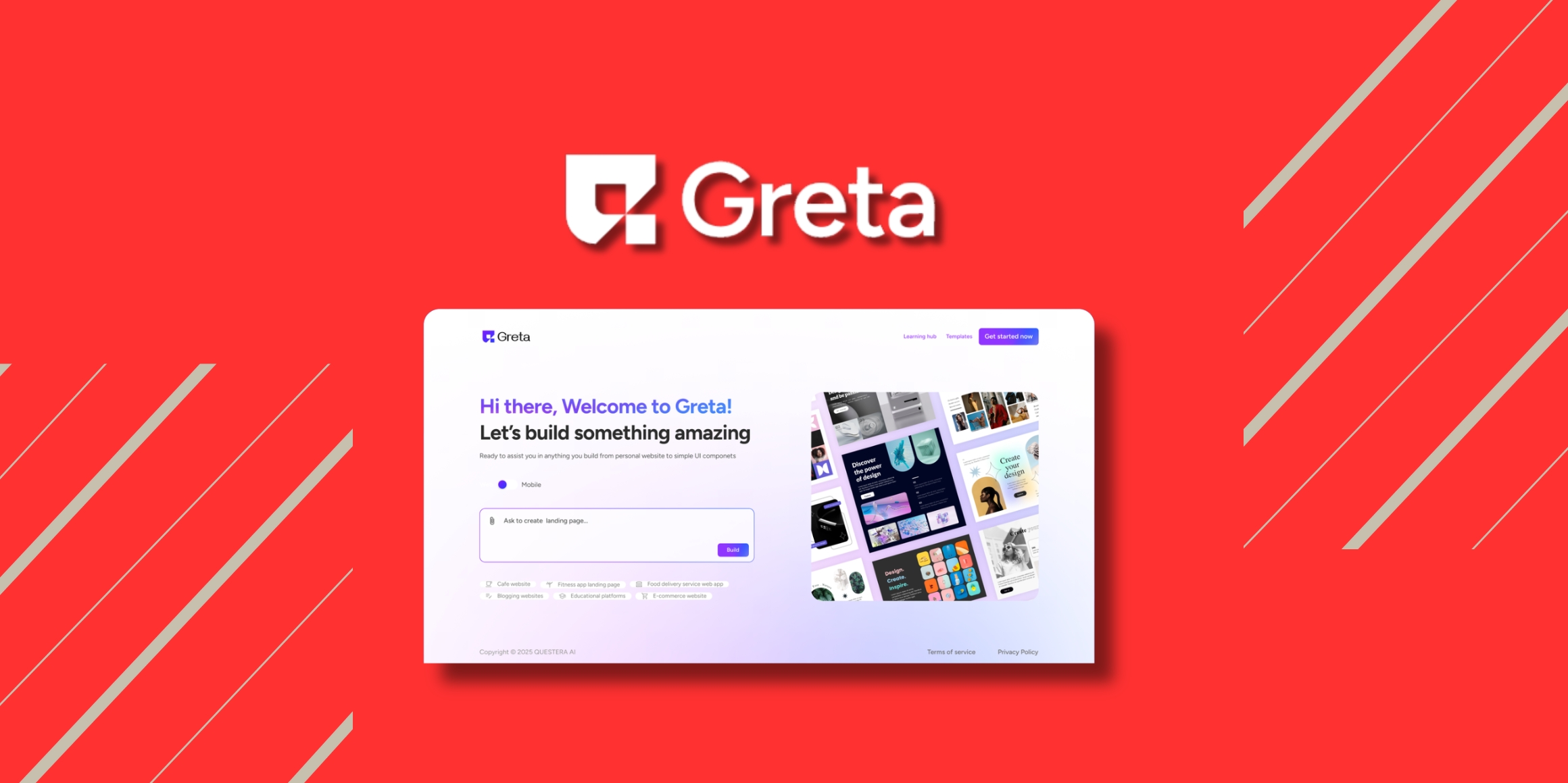
Leave a Reply